YouTube Banner Size Guide
 Creating an engaging YouTube banner is a critical step in establishing your video channel's identity and attracting viewers. This comprehensive guide will delve into the optimal YouTube banner size, ensuring your channel art looks great on all devices, from smartphones to large desktop screens.
By adhering to these guidelines, your banner will not only capture the essence of your channel but also comply with YouTube's requirements for maximum impact.
Additionally, we'll provide a brief overview of other important YouTube dimension guides for thumbnails and profile pictures, ensuring a cohesive and professional look across your channel.
Creating an engaging YouTube banner is a critical step in establishing your video channel's identity and attracting viewers. This comprehensive guide will delve into the optimal YouTube banner size, ensuring your channel art looks great on all devices, from smartphones to large desktop screens.
By adhering to these guidelines, your banner will not only capture the essence of your channel but also comply with YouTube's requirements for maximum impact.
Additionally, we'll provide a brief overview of other important YouTube dimension guides for thumbnails and profile pictures, ensuring a cohesive and professional look across your channel.
| Subject Title |
Subject Description |
| Introduction |
Overview of the importance of YouTube banner size and its impact on your channel. |
| Understanding YouTube Banner Size |
Detailed specifications for the ideal YouTube banner dimensions. |
| Design Considerations |
Key design tips to make your banner visually appealing and effective. |
| Responsive Design Tips |
How to ensure your banner looks great on all devices. |
| Common Mistakes to Avoid |
Identifying and avoiding common pitfalls in banner design. |
| Other YouTube Dimension Guides |
Overview of YouTube thumbnail and profile picture size requirements. |
| Quick Guide Table |
At-a-glance sizes for various YouTube elements including thumbnails, banners, videos, and profile pictures. |
| FAQs |
Introduction
 The YouTube banner, also known as channel art, is the first thing that catches a viewer's eye when they visit your channel. It plays a pivotal role in your channel's branding and is a golden opportunity to make a strong first impression.
With the right dimensions and design, your banner can convey the essence of your channel, encourage subscriptions, and significantly enhance viewer engagement.
The YouTube banner, also known as channel art, is the first thing that catches a viewer's eye when they visit your channel. It plays a pivotal role in your channel's branding and is a golden opportunity to make a strong first impression.
With the right dimensions and design, your banner can convey the essence of your channel, encourage subscriptions, and significantly enhance viewer engagement.
Understanding YouTube Banner Size

Recommended Size
YouTube recommends that the banner image be 2560 x 1440 pixels for the best results across all devices. This size ensures that your banner will display correctly whether viewers are accessing your channel on a mobile phone, tablet, desktop, or TV.
Minimum and Maximum Dimensions
- Minimum dimensions: 2048 x 1152 pixels. This is the smallest size that YouTube recommends for your banner to ensure it looks good on all devices.
- Text and logo safe area: 1235 x 338 pixels. This central area is the "safe" part of your banner, visible on all devices and where you should place your most important information.
- Maximum file size: 6MB. Ensure your banner image does not exceed this size to avoid upload issues.
You Tube Banner Design Considerations

Keep It Simple
Your banner should not be overly cluttered. Use simple, clean designs that convey your channel's message at a glance.
Brand Consistency
Ensure your banner aligns with your channel's overall branding, including logos, color schemes, and fonts. Maintaining consistency aids in establishing a recognizable brand identity.
Use High-Quality Images
Always opt for high-resolution images to avoid pixelation on larger screens. Blurry or low-quality images can detract from your channel's professionalism.
Responsive Design Tips
 Designing a YouTube banner that looks great on any device requires a responsive design approach. Focus on the safe area, ensuring all critical information and design elements are within this zone.
Additionally, preview your banner on multiple devices before finalizing it to guarantee it displays correctly across different screen sizes.
Designing a YouTube banner that looks great on any device requires a responsive design approach. Focus on the safe area, ensuring all critical information and design elements are within this zone.
Additionally, preview your banner on multiple devices before finalizing it to guarantee it displays correctly across different screen sizes.
Common Mistakes to Avoid

- Ignoring Device Variability: Not considering how your banner will look on different devices can lead to important elements being cropped out.
- Overloading with Text: Too much text can overwhelm viewers and detract from the visual appeal of your banner.
- Neglecting the Safe Area: Essential elements placed outside the safe area may not be visible on all devices.
Other YouTube Dimension Guides
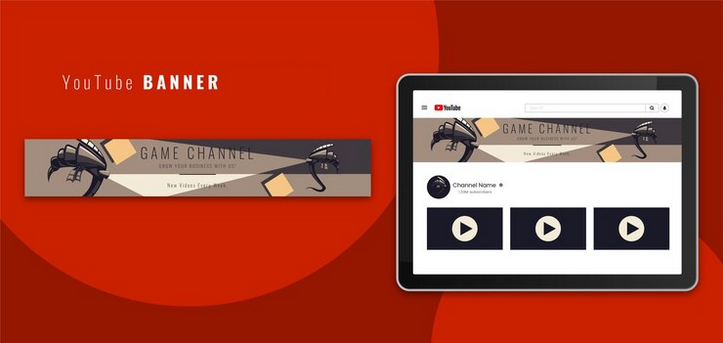
YouTube Thumbnail Size
Thumbnails are key to drawing viewers to your content, with the ideal YouTube thumbnail size being 1280 x 720 pixels and a minimum width of 640 pixels. A 16:9 aspect ratio is preferred, as it's most commonly used in YouTube video players and previews.
YouTube Profile Picture Size
Your profile picture represents your channel across YouTube. The ideal size for a YouTube profile picture is 800 x 800 pixels, which displays as a circle. Ensure your logo or any critical visual elements are centered to avoid being cropped out.
Quick Guide Table

| Type |
Size |
| YouTube Banner |
2,560 × 1,440 px |
| Banner in Desktop Display |
2,560 × 423 px |
| Banner in TV Display |
2,560 × 1,440 px |
| Banner in Tablet Display |
1,855 × 423 px |
| Banner in Mobile Display |
1,546 × 423 px |
| YouTube Video (4K) |
3,840 × 2,160 px |
| YouTube Thumbnail |
1,280 × 720 px |
| YouTube Profile Picture |
800 × 800 px |
By adhering to these dimension guidelines for your YouTube channel's banner, thumbnails, and profile picture, you can ensure a cohesive and professional appearance that enhances your brand and attracts more viewers.
YouTube Banner Size FAQs
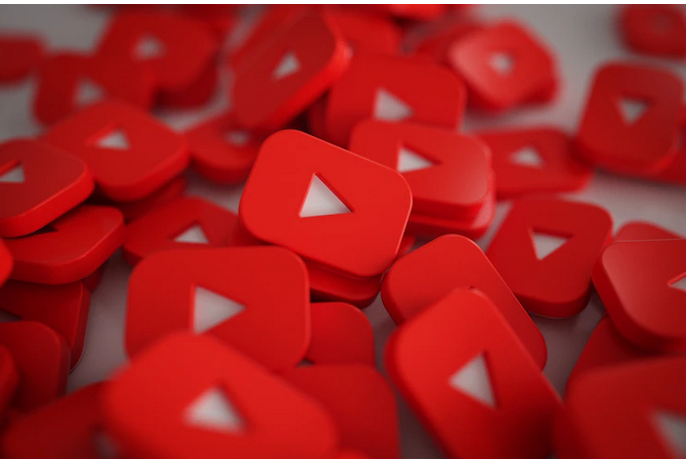
Whats the best format for a YouTube banner?
PNG or JPG formats are ideal for YouTube banners, offering a good balance between quality and file size.
Can I use any image as my YouTube banner?
While you can technically use any image, it's important to ensure it's high resolution, aligns with your branding, and fits within the recommended dimensions and safe area.
How often should I update my YouTube banner?
Updating your banner periodically can refresh your channel's look and feel, especially to reflect any changes in your content or branding strategy. However, there's no set frequency; it's more important to maintain brand consistency and relevancy.
Can I change my YouTube banner on mobile?
Yes, you can change your YouTube banner using the YouTube mobile app. Navigate to your channel, tap on your current banner, and then select the option to edit or change the banner image.
Why is my YouTube banner blurry?
A blurry YouTube banner is often due to using an image that's below the recommended resolution. Ensure your banner is at least 2560 x 1440 pixels for optimal clarity across all devices.
Does YouTube provide banner templates?
YouTube itself does not offer banner templates, but there are many online tools and websites that provide templates specifically designed to meet YouTube's banner size requirements.

YouTube Banner Size an Article by Nicole Delgado 2024 | CMO | Explainer Video Company | Animated Explainer Videos
 Creating an engaging YouTube banner is a critical step in establishing your video channel's identity and attracting viewers. This comprehensive guide will delve into the optimal YouTube banner size, ensuring your channel art looks great on all devices, from smartphones to large desktop screens.
By adhering to these guidelines, your banner will not only capture the essence of your channel but also comply with YouTube's requirements for maximum impact.
Additionally, we'll provide a brief overview of other important YouTube dimension guides for thumbnails and profile pictures, ensuring a cohesive and professional look across your channel.
Creating an engaging YouTube banner is a critical step in establishing your video channel's identity and attracting viewers. This comprehensive guide will delve into the optimal YouTube banner size, ensuring your channel art looks great on all devices, from smartphones to large desktop screens.
By adhering to these guidelines, your banner will not only capture the essence of your channel but also comply with YouTube's requirements for maximum impact.
Additionally, we'll provide a brief overview of other important YouTube dimension guides for thumbnails and profile pictures, ensuring a cohesive and professional look across your channel.
 The YouTube banner, also known as channel art, is the first thing that catches a viewer's eye when they visit your channel. It plays a pivotal role in your channel's branding and is a golden opportunity to make a strong first impression.
With the right dimensions and design, your banner can convey the essence of your channel, encourage subscriptions, and significantly enhance viewer engagement.
The YouTube banner, also known as channel art, is the first thing that catches a viewer's eye when they visit your channel. It plays a pivotal role in your channel's branding and is a golden opportunity to make a strong first impression.
With the right dimensions and design, your banner can convey the essence of your channel, encourage subscriptions, and significantly enhance viewer engagement.

 Designing a YouTube banner that looks great on any device requires a responsive design approach. Focus on the safe area, ensuring all critical information and design elements are within this zone.
Additionally, preview your banner on multiple devices before finalizing it to guarantee it displays correctly across different screen sizes.
Designing a YouTube banner that looks great on any device requires a responsive design approach. Focus on the safe area, ensuring all critical information and design elements are within this zone.
Additionally, preview your banner on multiple devices before finalizing it to guarantee it displays correctly across different screen sizes.


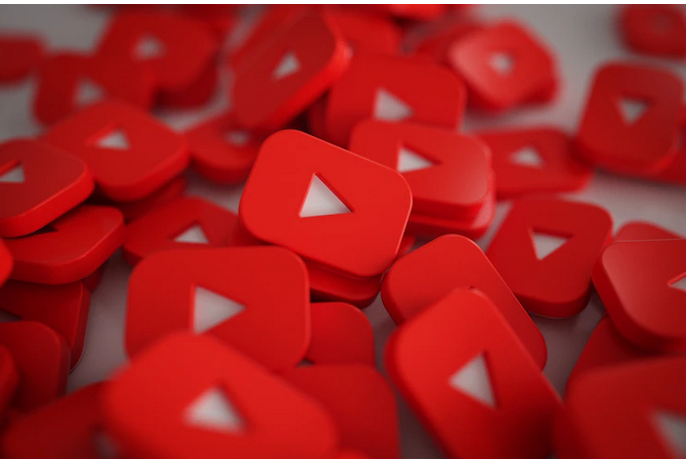


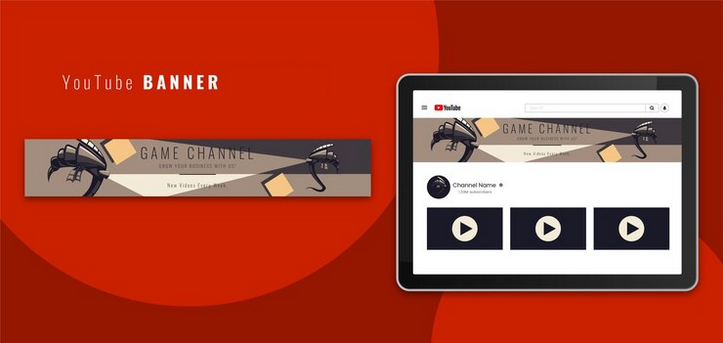
Comments
Post a Comment